What does ‘850 hPa temperature’ mean?
‘850 hPa temperature’ is the temperature at about 1.5 km, which is generally above the atmospheric boundary layer. It means that there are no daily temperature variations and surface such as the cool sea don’t affect this temperature. The ‘850 hPa temperature’ is used to locate and identify warm fronts and cold fronts.
Btw, hPa stands for hecto Pascal, which is a unit to measure air pressure.
1hPa (hectopascal) = 100 Pa (Pascal) = 1mbar (millibar)
What does ‘2 m temp (°C)’ stand for?
It is simply the temperature 2m above the ground. This is the temperature most people are interested in, unless you are an atmospheric scientist or meteorologist. In such a case, the ‘850hPa temperature’ might be what you want to have a look at.
Can I use Weatheroo’s ‘Weather Forecast’ and ‘Weathermap’ for my website or scientific study?
YES, as long as you include a link to weatheroo.net or put weatheroo.net in your references.
Quinting, J. & Vollgger, S. A. (2016). Weatheroo Weathermap [webpage]. Retrieved Month Day, Year, from http://www.weatheroo.net
What data does Weatheroo.net use?
Weatheroo.net is using forecast data of the Global Forecast System (GFS) provided by the American National Centers for Environmental Prediction (NCEP) and of the Isosahedral Nonhydrostatic Model (ICON) provided by the German Weather Service (DWD). The data that are used for the Weathermaps and the meteograms for Australia are available on a 0.25 by 0.25 degree global latitude-longitude grid. The ensemble forecast are based on a 1 by 1 degree global latitude-longitude grid.
Where to study meteorology or climate science?
There are numerous universities worldwide where you can study the two subjects. In Germany, the Institute of Meteorology and Climate Research offers Master’s courses in English. Please visit their web page for more details.
Can I download and store a ‘Weather Map’ as an image?
Yes, you can. Simply click on the [Download PNG] button in the lower right corner of the Weather Map.
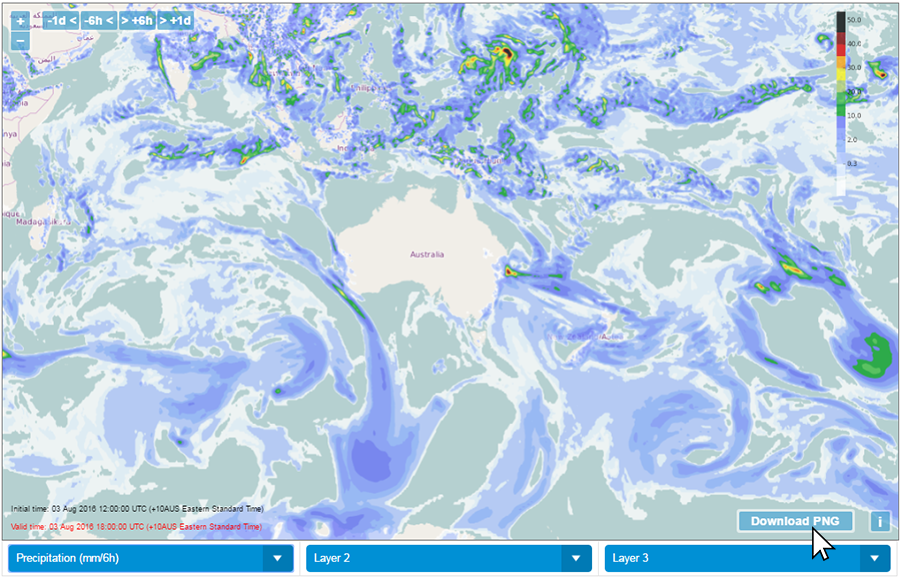
What does the ‘Weather Forecast’ diagram show me?
The Weather Forecast page consists of a so called meteogram. It shows the changes in weather data such as temperature and rainfall over time. It can display past weather conditions and/or predict weather out into the future. It can also be used to show model uncertainties by plotting values from different atmospheric model realizations. Such can be seen in Weatheroo’s ensemble forecast.
Where is the Weather Cam located and what is its orientation?
The Weather Cam is located in St Kilda, VIC, 3182 and is oriented towards the West. You can see St Kilda beach, St Kilda pier, St Kilda West, Middle Park, Albert Park (F1 racetrack), Port Melbourne, Williamstown, Altona, Newport and on a clear day even the Brisbane Ranges (VIC).
What camera is used?
Weatheroo uses a custom made (aka self-made) webcam powered by a Raspberry Pi 3 Model B which is connected to a Raspberry Pi camera board V2.
Technical details:
- 1.2GHz Quad-Core ARM Cortex-A53 processor
- 1GB LPDDR2
- Dual Core VideoCore Multimedia Co-Processor
- 8 megapixel Sony IMX219 image sensor (3280 x 2464 pixel static)
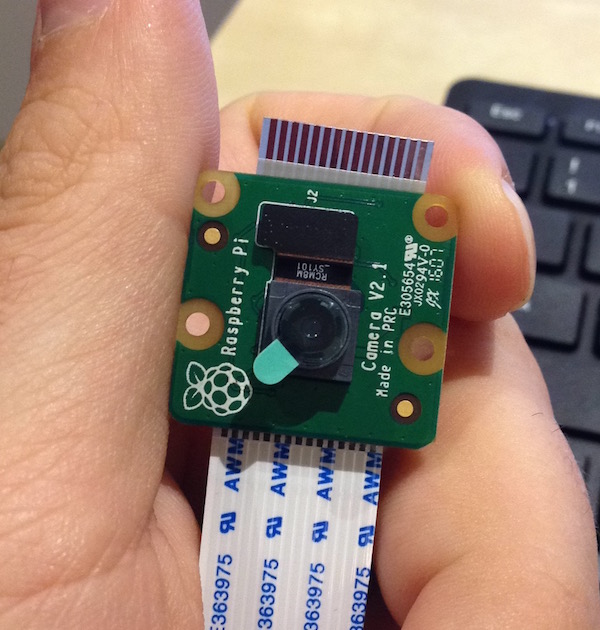
Raspberry Pi camera module V2.1
What is the resolution of the Weather Cam?
The camera is able to shoot 8 megapixel pictures, however, only 1 megapixel pictures (1080×720 pixel) are stored every 30 seconds to keep the amount of data manageable (over 20 GB per month). Daily timelapse videos are available in HD (720p) quality. If you want to have access to higher resolution data, get in touch with the team.
Why does the Weather Cam only record pictures and no video?
For now, the Weather Cam is only set up to record pictures. However, a time-lapse video is generated automatically every day after midnight from all the pictures that have been taken during the day. Check out some older time-lapse videos in our time-lapse archive.
How often does the Weather Cam take a picture and record video?
Weatheroo’s Weather Cam automatically takes a photograph every 30 seconds starting from 5.45 am. At night even webcams need to sleep 😉 so there are no pictures taken after 9.30 pm (they would not show much anyway). At the end of each day (at midnight), a timelapse video is automatically generated from all the photographs that have been captured during each day. Daily timelapse videos are available as soon as server-side processing has finished (approximately 15 minutes after midnight).
Can I download a timelapse from the Timelapse Archive?
Yes, simply click on the day you want to have a timelapse of (note: no timelapse videos available before August 09, 2016). Then right click on the video and choose [SAVE VIDEO AS].
Every timelapse video is about 10-15 MB in size.
